Gin Rummy
Forum
Try more gamesGin


LIVE
|
Main Forum
|
Blocking
|
|
Blocking Posted by w84_me Mar 11 2023 8:27PM How do you block an opponent Muting or banning Posted by Bones (TD) Mar 27 2023 5:15AM To ban an opponent, press the 'ban' button next to your opponent. This button is available only if the board was created by you. Banning the opponent results in ejecting your opponent from the board. You can only ban an opponent if the game is not in progress. To make sure that the banned opponent does not return to your table , it is better to create a private table with the option 'on invitation only'. (Also see How to mute a player) How to mute a player If you find the conversations of any player unwanted or inappropriate, you can type the following command in your chat area: /m PlayerName The 'PlayerName' above is the User Name of the player in question. After this, when you press the 'Send' button, you will no longer see any chat messages from the above player |
|
$Ticket Tounaments
$Ticket Tounaments